| Hardware World |
THE OMNI-READER from Oberon International is the first OCR - Optical Character Reader - for less than £1,000. Not only does it fit on a desk top but it will work with both the Spectrum - with Interface One - and the QL. For the price you cannot expect it to be all singing and dancing, but, within its design limitations, it is a remarkable piece of hardware. It even won a Sunday Times award for the best innovation of the year.
It consists of a plastic tablet, a little wider and a little taller than a sheet of A4 paper. On one side is a slide which holds a ruler at right angles across the tablet. On the ruler is the read head. The ruler is lined up with a piece of text and the head moved by hand from side to side to read into the computer. A series of LEDs along the top of the tablet are used to show its status.
The Omni-Reader connects to the computer via an RS232 port. On the QL you can use a standard Sinclair lead - supplied by CLPS it is cheaper - plugged into SER2. On the Spectrum some of the wires have to be swopped. It can be set to send information at a number of different baud rates from 300 to 9600.
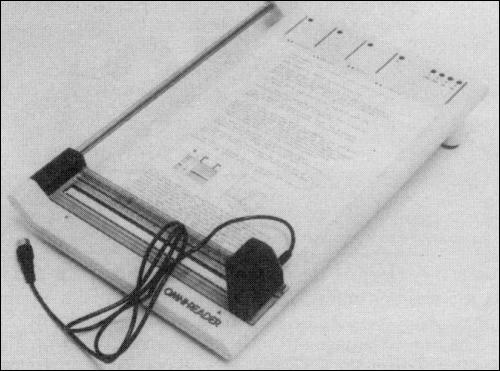
In order to keep the price at a realistic level a number of limitations have been put on the Omni-Reader. The main one is that in its standard form it can only recognise four different type styles. Courier 10, Courier 12, Letter Gothic 12 and Prestige Elite 12. Those represent 80 percent of the most commonly used type faces in business. It does, however, mean that for the home user you can not use it to enter listings from magazines - which tend to be the wrong size and style or dot matrix printouts.
To get around that limitation it is possible to download different styles but at the moment, and for the foreseeable future, it is unlikely that the facility will be available to Sinclair users. That is because the OmniReader is aimed at the business user and is supplied with software for those machines. As a humble home computer user you have to write your own input routines and, as a matter of policy, Oberon will not tell you how to program your own styles.
Using one of the four type styles you can, with practice, get better than 95 per cent accurate input. Using some sample text supplied with the Omni-Reader I managed to get 100 per cent but that was by being excessively careful - and slow.
Speed is another important consideration. It takes roughly two to three minutes to input a page of A4 text, longer if you have to re-read lines due to errors. That is approximately the same speed as a good copy typist, who would be possibly less prone to errors.
So that, in theory, you do not have to use the keyboard to change type styles or send control codes there are some options printed on the top of the tablet, with more in the manual. If, for example, the text you want to input is only made up of numbers and pound signs you just run the read head over the word Numeric, which is preceded by two special black blobs, on the top of the tablet. That works quite well although reading from the manual requires you to hold both the manual and ruler while moving the read head, all at the same time.
Overall the Omni-Reader is the sort of peripheral which you cannot do without or is completely superfluous. It works well, but you might find it frustrating as you cannot use it on everything. It even has problems reading the QL manual which, although clearly written, uses the wrong type-style. It shows what can be done at a realistic price, but soon makes you want more features.
The basic Omni-Reader is priced at £399.00 plus VAT (£458.85).
Oberon International, Hertfordshire.
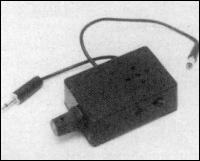
THE FEEBLE Beeper is under attack again, this time from the Multitron Megamouse, a combined BEEP amplifier and on/off switch.
The Megamouse takes its power from the Spectrum power supply, and has a lead which then plugs into the back of the Spectrum. Another lead plugs into the EAR socket, to provide the BEEP signal, and there is a socket on the Megamouse to take the lead from the cassette deck.
The volume is controlled by a knob on the side of the box. When first turned on it is at full volume, which can lead to perforated ear drums if you forget to turn it down.
Although it works well as a BEEP amplifier it picks up a lot of background noise and emits a continuous buzz. A hand placed over the speaker will mask it sufficiently but that makes using the Spectrum rather difficult.
The combined features make the price of £11.99 plus £1.00 p&p reasonable, but the buzz is so annoying that after a while you might unplug it and settle for peace and quiet.
Multitron, Worcestershire.
KEMPSTON has been holding its fire while the QL market sorts itself out but now the company has jumped in with both feet and released both disc and printer interfaces.
The disc interface is reminiscent of the GST unit in performance and physically similar to the Silicon Express. Now that CST has dropped its price all three are about the same, Kempston's being £115.00 inclusive. With the CST and Kempston being so close in terms of performance Silicon Express lags far behind - it will be interesting to see which comes out on top.

Kempston printer interface and, right, disc interface |
The interface board is uncased and fits into the port on the left hand end of the QL, with just the drive cable connector sticking out.
Once fitted it responds to the device name FLP, the same as Silicon Express, CST and Technology Research, and you can use discs from those interfaces freely. All the normal microdrive commands can be used, using FLP in place of MDV, and it can access up to four separate drives. As with CST and TR, on power-up it examines the disc for a BOOT program and then looks for a microdrive cartridge, turning off the disc if it does not find one.
The extra built-in commands have to be initialised using FLP-EXT before use.
Once initialised the extra commands can be listed by the command EXTRAS. That only works if you have a drive plugged into the interface. As with CST there are new commands to open files, use wild cards, and use random access on files and control jobs. The only differences are that the Kempston has AJOB and SPJOB to activate, or set, the priority of a job - those have been dropped by CST in its latest release - and CST has PROG-USE and HEX and BIN conversion commands which are missing from the Kempston. VIEW, which is unique to Kempston, lists a file to a stream with each line truncated to fit on the screen. I thought its use was not immediately apparent.
The one advantage of the Kempston over the CST interface is the manual. While the CST manual is woefully lacking, not even detailing some of the commands, the Kempston manual is clear and concise.
The printer interface is unusual in many respects. Unlike any other it fits into the ROM slot on the back of the QL and is capable of both normal - text printing and shaded screen dumps. In addition there is the facility to use part of the QL memory as a printer buffer, with printing being carried out as a multitasking job, only stopping when a drive is accessed.
The printer port is given the device name PAR and is opened to a stream in the same way as a serial port. So that it can be used on the version one Psion programs. or any others which expect you to use the serial port, the command PAR-USE is used, as in PAR-USE SER.
For screen dumps two extra commands have been added. SDUMP sets the channel to which a dump goes and the window to which it dumps, and SDSET determines the type of printer, size and type of shading. Nine different printers are catered for, normal Epson types plus FX80 and JX80, Seikosha GP100A, GP-250X and GP700A, Canon PJ1080A, Brother HR5 and Olivetti JP101.
The printer buffer is associated with the port, as opposed to the stream. That useful feature means that you can repeatedly OPEN and CLOSE a stream to the port. Any printing that needs to be done will be put in a queue, being printed when the port is free, rather than waiting for the port to be free before a stream can be opened.
Kempston should do well in the QL market. Its disc interface will give CST a run for its money while the printer interface, priced at £39.95, as the only one offering shaded screen dumps, will find its own niche. The only clouds on the horizon are the Technology Research disc and printer interface, at £129.95 some £25 cheaper but offering fewer features, and the Medic interface when it becomes readily available.
Kempston Micro Electronics Ltd, Bedfordshire.
THE BENEFITS of adding a monitor to the QL are many but the price tends to put people off. The Ferguson MM02 is a 12in. green - or amber - screen monitor which is capable of handling the QL's 85 characters and has been advertised at as low as £75.00.
The display is clear - it makes a change to be able to actually read all of the 85 characters - and steady. That is achieved by using a slow decay phosphor. When a pixel is lit it will still glow for a fraction of a second after being turned off. When using the Psion suite, where the display tends to be fairly static, that removes any flickering but on an arcade game a sprite will leave a faint trail as it moves across the screen.
The monitor is housed in an attractively-styled two-tone brown case with on/off, brightness and contrast controls on the front, and focus and height on the back. The screen is anti-glare, but the surround clips the corners of the display. As the monitor does not have any means of angling the screen you will have to put it on a stand, or prop up the front.
For the price it is as good as most and better than many. The only problem is trying to get a suitable lead to fit it. As no details are given in the manual you have to go to Ferguson for one.
CONSIDERING the price of disc drives, the new Triton Quick Disc from Radofin - anyone remember the Aquarius? - Electronics Ltd looks like a good deal. For only £119.95 you get a disc drive and an interface for the Spectrum. First impressions can be deceptive but, and it is a big but, it does offer disc drive speed at a very reasonable price.
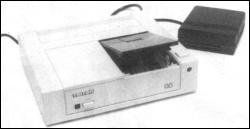
As with other fast storage devices in its price range, the microdrive and wafer drive, it is dedicated to the Spectrum. Therefore, if you decide to change computer you will have to throw it away.
The Spectrum interface is hard wired to the drive using just over 1/2 metre of cable. That is 5cm too short if you want to put the drive on the left of the Spectrum. On the side of the interface is a two position switch to denote first and second drive - the interface for the second drive plugs into the back of the first. The instructions say that only the second drive or a ZX Printer should be plugged into the interface, which is a problem if you want to add a printer or joystick interface.
Unlike all other disc drives the 2.8in does not use concentric tracks but a spiral, as on a record. Despite that it is still quick, although not as fast as a normal drive, with most timings taking just a few seconds. Formatting takes eight seconds, CAT three seconds, saving roughly 10 to 15 seconds and loading well under 10 seconds.
The instructions, which admittedly are provisional, say "... after 3 accessments (?), a few seconds rest is recommended." Presumably they refer to the drive, not the user, but the instructions suggest that the drive is not up to heavy use.
Each disc can hold 100K, 50K on one side, arranged in 2.5K sectors. The drive is single sided so the discs must be taken out and turned over to reach the other side.
The commands used to access the disc are a re-hash of the microdrive commands. You can SAVE and LOAD Basic, code and data, FORMAT the disc, obtain a CAT, ERASE files or COPY them from one drive to another. They also contain some interesting anomalies.
The command to save is SAVE *d;t; "filename" where 'd' is the drive and 't' is the type of file - Basic, code, data. To load any file you use LOAD *d; "filename."
Despite scouring the manual - and not exactly being a stranger to disc drives - I could not find a way to save a Basic program so that it auto ran.
The one good feature of the drive is that it only uses the printer buffer. That means you can clear down to as low as 24000 and still use the drive. Transferring your programs to disc is, therefore, made easier.
For the price, and the ease of use, it is well worth considering but the commands are basic and not well thought out.
Radofin Electronics (UK) Ltd, London.
MOST JOYSTICKS suffer one major drawback - you need two hands to work them successfully, one to hold the base and the other to move the stick. The little suckers never seem to stick to the desk.
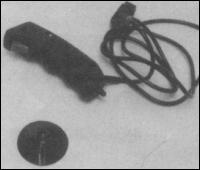
The Stick from Lightwave Leisure could be the answer for those of you who need to use a one-handed joystick so that you can still reach the keyboard without dropping it. It is a joystick handle with four tilt switches inside and all you have to do is tilt the stick to register movement. If you prefer to use it on a desk it is supplied with a single, large, sucker which keeps it in place.
The Stick takes a while to get used to. It is not as sensitive as normal joysticks and difficult to use accurately. You cannot tell exactly when the switches are going to register. Where it comes into its own is on athletics games, where you need very rapid left and right movement.
The main problem is that the sucker does not keep the stick absolutely upright, so when not in use it still registers. On QL games, for instance, you might find it plays the game all by itself.
Although a good idea the Stick could have been better implemented. At £12.99 it is reasonably priced but you might prefer your tried and trusty sticks a while yet.
Lightwave Leisure Ltd, Merseyside.
NOW that arcade games are appearing for the QL the problem of adding joysticks is rearing its head. Rather than buy a joystick with a special plug the best idea is to buy an adaptor for your old joystick, which you can use on another computer, and an adaptor.
Eidersoft has produced a suitable adaptor for £5.49, or only £3.49 if purchased at the same time as one of its programs.
Eidersoft, Essex.