SINCE its launch in 1983, Tasword Two has been the acknowledged word processor for the Spectrum. Now, after three long years, and in the face of serious competition from The Writer and The Last Word, Tasword Three has been released.
Unlike its predecessor, Tasword Three is available only on microdrive, although a disc version - running on the Opus Discovery - is planned.
Any new version of an existing program must contain improvements and additions in either performance or ease of use. Tasman has made improvements in both. For a start, the manual is easy to understand and you can quickly get to any information you need.
Most Spectrum word processors are limited to a maximum of 32 columns across the screen - even Tasword Two offers only 64 columns. Most printers, however, can cope with 80 columns. The Tasword Three screen is a window over which you can scroll up to 128 character lines across the display. The only problem with this screen format is that you cannot see all of the text all of the time, but if you want to see how the text will look when printed there is no way around the problem.
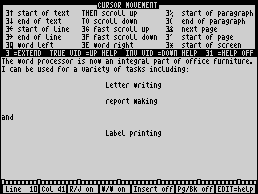
Tasword Three displays text across a scrolling window |
At the bottom of the screen a status line gives information on how the program is dealing with the text and how your text is being split into pages called page breaks. The information, which you must set up for Tasword, is necessary because the printer will have to know when to ask for a new sheet of paper or where to put extra spaces in at the end of a page.
Further information is provided on two pull down Help pages, which include details of how to move the block cursor - which does all the writing - around the screen. Those Help pages are useful but I relied more heavily on the contents page of the instruction manual.
Many word processors will fail to meet your requirements, simply because the computer hardware - the keyboard - cannot cope with your typing style and speed. If you hold a character key down for too long you may find several copies of that character up on the screen. Alternatively, if you don't hold it down for long enough the character may not be picked up at all.
Tasword Three, however, has an option which will change the amount of time the computer takes before it repeats a character. If you are a slow typist you may want to increase the interval before a repeat and if you are fast you will want to make the repeat faster.
You may have noticed that some word processors cannot cope with the speed at which you are typing. The computer is taking the characters and putting them straight on the screen. When it comes back to get another character you are already on a new sentence and it has missed several words.
To combat this problem of losing text Tasman has incorporated a text buffer into its program. The buffer continually takes in text at one end and is continually putting text onto the screen at the other. A quick typist will notice that text is still appearing on screen after typing is finished. Despite the buffer, however, I found it difficult to get ahead of the word processor's display.
The flashing block cursor, similar to the one used to edit Basic programs, posed a problem in Tasword Two because it obliterated the character you were typing.
The same type of cursor is used in Tasword Three but the program gives you the opportunity to change the rectangular block to another shape - such as an underline mark. Unfortunately, whatever character you use, the cursor still flashes and obscures any text beneath it. The cursor can also be changed to print characters in different pen colours, although with the television display text legibility is not increased by much.
All the usual word processor functions are included. You can set and clear margins - making the text any width across the screen. There is also a facility to search for words and phrases which can be changed to other words if required. If you want to change large chunks of your text you can insert blocks of text - sections made up of a varying number of lines - and copy blocks from one area of a document to another.
In addition to those commands, which are also included in Tasword Two, Tasman has added instructions which will copy blocks, lines and paragraphs. Also, you can unjustify text which is already justified, so that some lines are short and some long.
An unusual, but useful, feature calls back the last line you deleted into the line in which the cursor stands. For instance, you could have deleted 'I Love' but you could recall it into the phrase 'The Work movement' making it 'The I Love Work movement'.
Another major innovation is the introduction of tabulation markers. Those are set at various points along the line and the cursor will be automatically positioned at the first when the tabulation key is pressed. Pressing that key again will send the cursor along to the next mark.
The Tasword tabulation settings are only left justified, so you cannot centre text on a tabulation mark.
For those of you who already have Tasword Two and Masterfile but want to upgrade, a program to convert Tasword Two text files to Tasword Three format, and a replacement for the Masterfile basic program, are included on the cartridge. On our copies the conversion program would not load, and apparently the first couple of hundred copies left out the address to load the code. If you find you have one of these Tasman can either tell you how to correct it or will replace it.
If there is a fault with Tasword Three it is that is has too many commands, especially for cursor movement. But that is unimportant when set against its features. With The Writer now on the market it is difficult to say it is the best available but what is clear is that it offers a highly professional word processor which more than holds its own.
| Mike Wright |