|
PROVE THAT YOUR machine can be a GEM and imitate the icon driven operating system on the Atari ST.
The package uses icon conventions similar to GEM with a few exceptions. For instance, the icon used to boot a program looks like a gout-swollen foot. Once booted, the package which is supplied on ROM, displays the main icon menu.
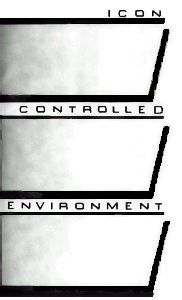
At the centre of the screen resides the empty workspace window, above which is displayed the real time clock and the date. The screen is used mainly for displaying device directories in icon form. The picture of a cartridge labelled EX, with QUILL displayed under it, means that the cartridge in the present drive contains an executable machine code file called QUILL. If the icon portrays a disc the file would be held on disc.
Below the main window are device specifiers, defaulted at drive one. You can load and save using microdrive, disc, or RAM disc. Drive numbers can be changed by placing the arrow-shaped action cursor on one of the large arrows surrounding the device number. The left arrow decreases the number while the right arrow increases it. To execute the cursor action just click - push - the space bar twice.
By clicking twice on a device icon a file directory can be obtained, and by repeating the operation on one of the file icons in the directory a file can be loaded and run. It is a simple process, much easier than having to type in LRUN MDV1 BOOT. Files can also be deleted from any device using the dustbin icon in the device driver display. Simply select a file from the directory window and then select the dustbin. You are asked whether the operation is okay or whether you want to cancel before the file is scrubbed from the current device.
Below the device driver icons is a bar which displays system and file commands. Those provide a system status report, rename files, list a file in ASCII format and gain information on a file. Commands have also been included to set up the clock and date, and define types of printer. An option is also included to set system response rates - such as clicking time.
The most useless function of ICE is the calculator, which Eidersoft probably included just because GEM has one. It includes a single key memory and a percentage button which are operated using the arrow cursor.
Also included in the package is the aptly named Choice, which will multitask up to four packages, including the Psion business suite. To produce the multi-tasking effect, select it from the menu at which point a new menu showing tasks from one to four will appear. Select the task you want to define and you will be asked how much data space it will need. Usually about 30K is enough, though even with that small memory requirement the four programs in the Psion suite would require additional memory.
Choice can also set up RAM discs, areas in memory formatted and accessed in the same manner as a disc. Once you have run the Install program, provided with Choice, you must go back to ICE and format as many discs as you require, depending once again upon the amount of memory you have available.
ICE operates best with at least half a megabyte of RAM and disc drives. Its multi-tasking features are its major attraction, although the operating system is so easy to use that it can be recommended to anyone with a QL.
Publisher Eidersoft Price £59.95
Joystick and mouse compatible
***** |
|
| John Gilbert |
|