| Hardware World |
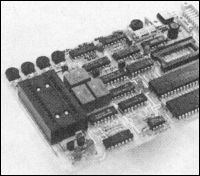
ANGLO SERVICES has just produced the first EPROM programmer for the QL. It allows you to program a wide range of EPROMs from the 2K 2516 and 2716 up to the new 32K 27256 and, unlike many other programmers, does not require an external power supply.
| ||||||||||||||||||
The programmer is an uncased PCB which fits into the user port on the side of the QL. It has both a ZIF (Zero Insertion Force) socket for the EPROM to be read/programmed, plus a second socket for your own 4-8K EPROMs. That provides an alternative to the ROM port on the back of the QL and is configured to sit at the same memory address.
The software supplied with the programmer can easily be transferred to disc if required - provided you have some form of two way adaptor to plug the disc interface in at the same time - and consists of a series of Basic procedures called from a menu. The instructions, unfortunately, detail the procedures rather than explain the menu but between the two it is easy to work out what to do.
The main problem is that the procedures are in Basic and all operations take a long time. Reading all of a 16K EPROM into memory takes about five minutes, and programming a whole EPROM can take up to 25 minutes. Smaller EPROMs take correspondingly less time.
From the menu you can select which EPROM you are working with - see table one - load it into memory, save and load this memory to any device, edit it - using a fairly simple editor - verify the EPROM in the ZIF socket against the memory or dump it to the screen or a printer.
Which part of the EPROM you want to work on can also be selected, from just one byte up to the whole chip.
The programmer is, generally, a useful addition for the serious user and at £87.50 plus £2.50 p&p reasonably priced. Combined with CST's excellent IEEE interface and the wealth of good, high level, languages available, the QL now looks more like the serious machine it was always intended to be, and an ideal tool for higher education.
Anglo Services Ltd, Portsmouth.

ON/OFF SWITCHES seem to be popular at the moment, two arrived from Tec, one for the Spectrum and one for the Spectrum Plus. Both clip onto the Spectrum via the power socket.
They add a professional touch to the Spectrum and are nicely styled to match it. Well worth the £4.95 each.
Tec also sent its latest product, a Data Binder. For £5.95 you get a two ring, A4 binder, four dividers and a card with Contents written on it.
Similar binders cost £1.99 in WH Smiths and dividers 50 pence, but then you will have to print your own pieces of card with Spectrum on them. Heaven forbid, shop in Smiths.
Tec, Worcester.

USERS WHO still have a rubber Spectrum, or have upgraded to a Plus keyboard and have not wired up the reset switch, could benefit from the newly released reset/on/off switch from System 7 Electronics.
Repeatedly pulling out the power plug on the Spectrum to reset it can weaken the socket - which in turn can lead to reliability problems - and so a switch is a great help.
The little black box fits between the power supply and the Spectrum. Next to the on/off switch is an LED to show when it is on, and it has a small push button which cuts the power when pushed. Although well made, this button - and all the others I've seen - is no substitute for a mains switch. However, it is more convenient than scrabbling for the wall socket to reset the Spectrum.
As combined reset/on/off switches go, this one is well priced at £5.00 inc p&p and could provide a useful stocking filler.
System 7 Electronics, North Humberside.
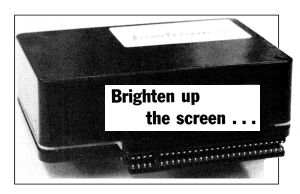
THE SPECTRUM is well known for the quality of its display, from tolerable to downright diabolical. In order to get a steady picture you either have to be very lucky, or invest in a monitor.
For serious users, and those wanting to use Tasword without glasses, Lawtronics has released an RGB Monitor Interface which allows you to connect either a TTL level or linear - analogue - monitor to the Spectrum. Linear monitors can display different brightness levels while TTL has only the one setting.
The interface has a useful through port for other add-ons and a standard DIN socket for the monitor. That socket is configured so that monitors that work with a BBC can be plugged straight in.
At £45 the interface is a little expensive but the through port and the ease with which suitable cables can be found to fit it make it well worth considering.
Lawtronics Ltd, Edenbridge.
IF YOU SAW the SpecDrum on BBC 2's Micro Live and were impressed, wait until you hear it through a decent amplifier. A musician friend of mine, to whom I took the SpecDrum for a professional opinion, is buying a Spectrum just so that he can run one.
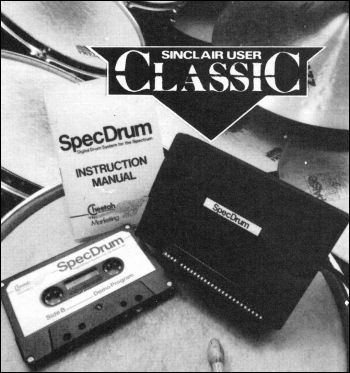
The SpecDrum reproduces drum sounds through an external amplifier. Eight drums have been pre-recorded digitally and those are loaded into the computer from tape. They can then be played back, under the control of the Spectrum, up to four at a time and at any speed. You can use an editor to write a number of sequences - songs - or play the machine in real time. It can even be set to give out a sync pulse, so you can use it to build up a number of tracks or plug into a Midi interface.
Cheetah will be supporting the SpecDrum with extra software which will initially comprise extra drum sounds - the first is to be a set of Latin drums. The company then hopes to turn it into a device capable of emulating very sophisticated drum machines. Even in its basic form at £29.95 it produces results that sound the same as £200-300 machines, and it is much easier to use.
Each song - there can be 16 - is made of up to 255 steps - where each step is one of 64 different patterns - repeated up to 255 times. That is enough to write a very long song. The tempo is set overall as the number of beats per minute, but a pattern can also have its own tempo and so alter the speed as you go along.
The eight drum sounds built in to the SpecDrum are arranged over three channels. Channel one has a Kick Drum; Channel two has a Snare, Mid Tom and Low Tom; Channel three has a Cowbell, Hihat (Closed), Hihat (Open) and Claps. Only one drum per channel can be played but you can add one extra drum per beat to those three channels.
The tape has two extra drum sounds, Rim and Hi Tom which can be substituted for existing drums. Also on the tape are 11 demo songs, which provide a useful starting point for your own compositions.
If you have any money left after Christmas go and buy one and find out for yourself, you won't be disappointed.
Cheetah Marketing Ltd, Cardiff.
IN MARCH 1984, I first looked at the Tele-Sound from Compusound. That has now resurfaced as the Soundboost from Saga Systems.
Soundboost is a small PCB that fits inside the Spectrum case and puts the BEEP out via the TV.
It has changed little in the last two years, and although fiddly to fit, it has the advantage that once fitted you do not have to worry about it.
If you want to blast the neighbours at full volume the Soundboost has many advantages. However, as it does not disable the internal beeper you cannot zap in private.
One other feature it shares with its 1984 counterpart is the price, still at £9.95 inc.
Saga Systems Ltd, Surrey.

IN JUNE, Binatone sent me its Data Recorder for review and I found it to be lacking in many respects. Recently another Data Recorder arrived at the office.
The Binatone has an upright playing mechanism, tape counter, monitor switch, and will auto-stop from Play. The instructions specifically show you how to plug in the leads from a Spectrum.
As before, it could load pre-recorded - commercial - programs easily but, also as before, it would not load a program that had been saved on itself. Even changing tape from a computer cassette to TDK failed to solve the problem. The only way to load a program was to take the tape that had been saved on the Binatone and play it on another deck.
If you are looking for a cassette deck to load games the Binatone is as good as any other, although a little pricey at £29.95 - but then you would have to buy another decent deck to play your own tapes.
Binatone Int Ltd, Middlesex.
MIRAGE has just released version two of the Microdriver and it is now even better.

For the uninitiated, all you do is load a program in the normal way - turbo load, colour coded cards, lenslok et al - and then at any time just push the button on the Microdriver. A menu appears and from that you can load or save the contents of memory.
The enhancements in version two are that loading and saving have been speeded up, and you now have an option of not saving the screen.
Although I still consider the price of the Microdriver to be a little high at £39.95, there is nothing else currently available that does the job as well.
Mirage Microcomputers Ltd, Essex.