| Hardware World |
AS ONE of the oldest suppliers of add-ons for the Sinclair market, DK'tronics has built up a reputation for good, basic, hardware. The latest additions to its range for the Spectrum - two joystick interfaces, a printer interface and a sound generator - do not break any new ground but are well designed and constructed.
All use a new, restyled, case which can be used with the Spectrum Plus and should also fit most full-sized keyboards. In addition, three of the four items have through connectors - a welcome change.
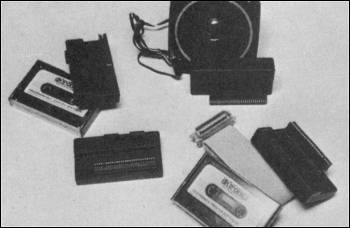
The less expensive joystick interface is Kempston/Sinclair compatible. It has two standard joystick sockets on the top, the left Kempston and the right Sinclair - keys 6, 7, 8, 9 and 0 for fire. Priced at £13 it should prove popular with arcade fanatics. It does not have a through connector, and thus must be the last add-on attached.
For those who need a wider choice of keys the programmable interface at £22.95 could be the answer. It can be programmed using the tape provided or, when a game is running, via a switch on the top. The tape allows you to program any of the keys, including Shift and Enter, and to read two or more keys at once, so you can move diagonally and fire at the same time.
The printer interface is disappointing. It can drive any Centronics printer but it has disadvantages which make it a doubtful buy.
The software tape provided has two pieces of code on it, one for Epson compatibles and the other for the MCP 40. The Epson code is only 520 bytes long and redirects LPRINT and LLIST to the printer. A copy routine is included but only in one size and, when tested on an Epson printer, appeared to give a line feed which was out by 1/72in. The bottom two lines of the screen are not copied. The MCP code is 680 bytes long and includes a half-sized copy option as well as supporting the INK command.
For MCP 40 users the interface might well be a good buy at £39.95 but Epson or Seikosha users who want to use COPY should look carefully before buying.
The Sound Generator, priced £29.95, is based around the ever popular AY-3-8912 chip and includes a built-in amplifier and external speaker; it also amplifies the BEEP. The problem with this chip is that it is not one of the easiest to program, although thorough instructions are included that show you how to do this in Basic or code.
To overcome that, software is included on tape which allows you to write a tune in three-part harmony and replay it. You cannot alter the length of note you have to enter two notes to double the length - nor edit a voice once it is entered; you are limited to 256 notes per voice.
The chip has 15 envelopes built in and a different one, and/or noise, can be assigned to each voice. That, again, is rather basic and reflects the age of the chip.
Although the chip is well known the problem has always been lack of support from software writers. DK'tronics is well placed to change this and some future releases will contain routines to drive the generator.
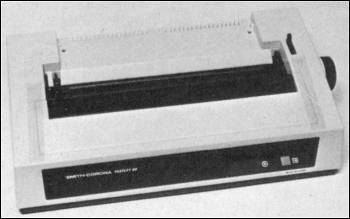
A PRINTER is a major expense for most computer users but a number of low cost printers are becoming available. The Fastext 80 by Smith Corona is classed as a budget, Centronics, printer but it has most of the features you are likely to need. RS232 is an optional extra.
As well as normal-sized text you can print in Condensed, elite or enlarged type - all with true descenders, change the international character set, underline characters and change the line spacing and form length. An automatic line feed can be set using the single DIP switch on the back of the printer and in graphics mode you can print up to 576 dots.
The standard printer can accept paper up to 10in. wide and a tractor feed can be added for fan-fold paper. The friction feed works tolerably well but snags, occasionally. At normal print size it prints at a fast 80 cps.
With all that it should be a reasonable buy but there are problems. The first are the instructions. The initial setting up is well documented but the list of control codes is poorly laid out and is a mine-field for newcomers. Although the codes are Epson compatible the common DCA is replaced by ESC W, ESC J executes at n/72 rather than n/216 and ESC C only operates on the number of lines.
The front panel has only an on-line button, line feeds and form feeds have to be sent by software or by using the manual knob. There is an LED to show if you are on-line but there is 'no end of paper' warning.
All the above could be forgiven if the printer were competitively priced, but at £224.25, plus £17.25 for a tractor feed and £8.20 for extra ribbons, it is not. For the same price you can get an Epson RX80 which has a proven track record and cheaper ribbons.
FOR MANY applications the standard QWERTY keyboard is far from ideal. The Touchmaster, from Touchmaster Ltd, is one way to make data input easier.
It is a pad with a flat surface on which, as you draw, the position of the pen is returned to the computer. By using a number of different overlays different parts of the pad can be made to represent different things and so the keyboard can almost be dispensed with.
The Touchmaster is sold as a complete package of pad, power supply, stylus, interface and a drawing program. Interfaces are available for a number of computers - Spectrum, BBC, Commodore 64, VIC 20 and Dragon - so if you change your computer you need only a new interface. As the package costs £149.95 that is a definite advantage.
The Spectrum interface is a standard black box which fits flat into the user port. An extension edge connector is provided on the back and a 3ft cable connects to the parallel socket on the pad. The pad also has a serial connector, possibly useful for a QL version, and a socket marked 'Foot Switch' but there is nothing in the instructions about that.
The drawing program, called Multipaint, has a number of features but does not compare too well with other drawing programs. On the plus side, apart from entering text and loading the program, the keyboard does not have to be used, which consequently speeds drawing. When drawing freehand you can alter the 'brush' to give different thicknesses and styles.
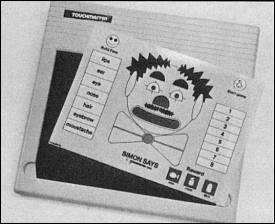
The usual facilities of filling areas, drawing circles, boxes and polygons and changing the attributes are available. You can load and save screens but for some reason that facility could not be made to work. What it lacks are the grid overlays, magnification, scrolling and flipping of the more comprehensive programs. You can only draw on the top 22 lines of the screen and, as there is no grid on the pad overlay, you can easily lose your position.
Touchmaster sells a number of other programs for use with the pad.
Of the three we look at - Simon's Shapes, Simon Saw and Simon Says - only the last one would hold a child's attention for long.
Simon Saw entails finding the correct jigsaw pieces to make a picture. If you succeed you can feed the cat. In Simon Says you build up a cartoon style photo-fit face. The computer then moves randomly some of the features and you have to repeat the sequence. You do that by pressing either the feature or c word on the pad. Then you get to feed the by now grossly overweight cat.
Although the instructions say you can run the Touchmaster using your finger, instead of the stylus, it needed more pressure than a small child could give. That may be because it was new but try one out if you are buying for your children.
The only comparable product to the Touchmaster is the British Micro Graphpad. The Graphpad is about £6.00 cheaper and has a superior drawing program but cannot be swooped from one computer to another and, as yet, does not have any additional software. If Touchmaster can improve the quality of the software it could better realise its potential. Touchmaster Ltd, West Glamorgan.
IT often seems that the only qualification you need to work in a computer shop is a complete lack of knowledge about computers. How often have you asked an assistant a question, other than the price, to be told "I think it uses something called Basic", "it's got nice graphics", or "the expert will be in after school"? Help is at hand.
Stephen Adams has brought out a pack with which all the shop assistant has to do is plug it in the back of a Spectrum and turn on. The computer will then cycle through seven screens which show what it can do. The display is simple but it is better than being greeted by a row of blank screens in a store, simply because the assistant does not know how to load a program.
Further details of the unit, priced £50 plus VAT, from Stephen Adams, London. A customising service is also available.
ONE advantage of the Spectrum Plus over the Spectrum and ZX-81 is the inclusion of a reset switch. That saves a lot of wear and tear on the power socket which, if it becomes too worn, can lead to reliability problems.
To save you the trouble of making your own switch, two companies, Yewser Friendly Products and Computerworld, have brought out their own. Both consist of the inevitable little black box, into which the power lead is plugged, a push switch, an LED indicator and a lead to the computer.
The push switch on the YF unit turns the power on and off - like the switch on a bedside lamp - while that from Computerworld requires a simple push to break contact. Neither of the units is a substitute for a mains on/off switch but both are convenient and simple to use.
Priced £5.45 for the Spectrum version, £4.95 for the ZX-81, plus 70p postage, the Yewser Friendly switch can be obtained from Middlesex. Computerworld at Kent at £4.99 for a Spectrum unit.