| Hardware World |
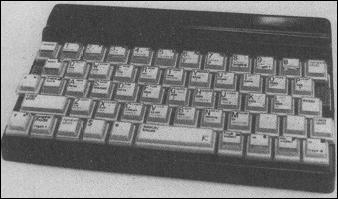
THE replacement keyboard for the Spectrum from Kappa Keyboards is a curious mixture of new and old ideas. It uses a style of key that was popular among DIY enthusiasts a few years ago and yet it has 14 single key functions, a recent innovation in keyboard design.
The keycaps are of transparent plastic and you are supplied with a sheet of paper on which the legends are printed. That has to be cut up and the legends placed under the caps.
The extra single key functions are Edit, Delete, Comma, Full Stop, Dollar, Times, Graphics Mode and Caps Lock which toggle on and off, four shifted Cursor keys and True and Inverse Video. The last six are particularly useful with Tasword II, using the cursor keys to move around the text and the video keys to move one word at a time - an idea reproduced on the new Spectrum+. In addition there are extra Caps Shift and Symbol Shift keys, but there is no E Mode key, a major omission.
It is supplied as a replacement for the top half of the Spectrum. You remove the five screws holding the Spectrum together, disconnect the keyboard leads, insert the new leads and screw the case back together. The new leads are, unusually, ribbon cable with half the insulation removed, and so they will not stand repeated insertion.
With all the extra keys and the limited space available the keyboard is very cramped. Despite that Kappa still manages to find space to bring the Address and Data lines to the top of the keyboard via two IC sockets placed either side of the keys. The company sells an additional adapter which converts them to take a joystick. The left hand socket simulates 1, 2, 3, 4 and 5 and the right hand one 6, 7, 8, 9 and 0, as used on Interface 2.
For £48.00 the keyboard has much to offer in facilities but it falls down badly in key layout, feel and looks. If it used better keys and was housed in a bigger case then it would be one of the best keyboards on the market.
There may be, however, a solution to the problem. Kappa can also supply a small electrical package at £14.00 to which you can wire your own keys. That allows you to have functions which normally require a shift key to be replaced by a single key.
Further details of those products can be obtained from Kappa Keyboards, Dorset.
THE BEST things arrive in small packages and the Spectrum Switch from TEC is one of the smallest pieces of hardware we have had to review. It is an on/off switch which fits into the power socket of the Spectrum. The lead from the power supply plugs into the back, and there is a small rocker switch on the front. The unit is held in place by double sided tape.
It is a good idea to have some form of switch on the power supply as repeatedly pulling the plug will eventually weaken the socket. The Spectrum Switch is pleasantly styled and, provided the Spectrum is still in the original case, a useful addition.
The only problem is the price. While the cost of the component parts is reflected in the price of £4.95, if you are able to use a screwdriver you could add your own in-line switch for a fraction of the price. If you would rather take the easy way out the Switch is available from TEC, Worcs.
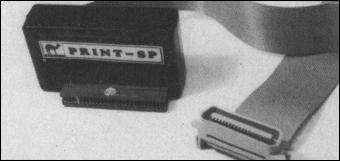
A NEW full-sized Centronics printer interface for the Spectrum has been launched by Cambridge Microelectronics Ltd. Called the Print-SP it allows the user to redirect the LPRINT and LLIST commands to the printer or to copy the screen.
As with many of the popular printer interfaces the soft-ware needed to run it is supplied on tape. That sits in the now unused printer buffer which has the advantage that it is compatible with software which uses memory above RAMTOP. It also has the disadvantage that NEW or COPY will delete it.
The software can be configured to give up to 80 characters per line and to give an automatic Line Feed (LF) after a Carriage Return (CR). The COPY routine can be configured for the Epson and Seikosha 100/250 types of printer and is called by a RAND USR call.
Also supplied on the tape is a text processor program called SPWRITE. This is a Basic program which effectively DIMs an array of up to 500 by 64 characters and then allows you to fill each element.
On the plus side the interface is inexpensive at £31.25 including cable and, due to the case design, is easily fitted to a full-sized keyboard. However, it does not have a through connector for other add-ons and there are many programs, such as Tasword II, which use the printer buffer making it incompatible. If Camel was to include software which sat above RAMTOP and dispensed with SPWRITE, which is of limited use then the interface would be a good buy. As it stands there is little to set it apart from the others on the market.
The Print-SP is available from Cambridge Microelectronics Ltd, Cambridge.
REGULAR readers of the computer press may remember a bright idea sent in by a reader some time ago for storing microdrive cartridges. He suggested that some types of photographic slide boxes were just the right size to hold a dozen cartridges.
Not the sort of people to let a good idea go to waste, Kappa Keyboards, whose address is given elsewhere in Hardware World, obtained some slide boxes, printed its logo and an index on the top, and the Kappa Keyboards Cartridge Box was born. For £0.99 you get just that - a slide box with a printed lid.
If, however, you do not want the printing and only want to spend a fraction of that amount then contact your nearest photographic stockist.
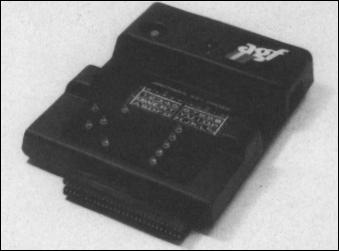
AFTER a slight hiccup AGF has now relaunched its Protocol 4 programmable joystick interface for the Spectrum. The original version was not compatible with all Kempston compatible games but that has now been cured.
A novel method is used to program the interface. You are supplied with five small plastic cards, four of which are already set up. Those cards contain a series of holes which represent the Address and Data lines as used by the Spectrum keyboard. Small rubberised pads are then inserted in the holes, one per line per key, according to a chart supplied, until the four directions, and fire, have been programmed.
The card is then inserted in the interface so that the rubber pads press down in a membrane, similar to that used on the Spectrum keyboard. The four preprogrammed cards simulate the 5, 6, 7, 8 and 0 keys, the 1, 2, 3, 4 and 5 or 6, 7, 8, 9 and 0 Interface 2 keys. The remaining card simulates the Kempston standard.
That process may appear rather complicated but it only has to be done once. AGF supply ten reference cards on which you can note the positions of the rubber pads and can supply additional plastic cards so you can keep a stock of preprogrammable cards. The cards can be changed while a program is running, if you are careful not to joggle the interface, and the keyboard is not disabled.
On the pre-production version tested, the expansion port had not been carried through to the back of the interface, but AGF plans to do that on later models. It did have a useful reset button on the top of the interface and the ability to use joysticks with the Auto-Rapid Fire feature.
There are, however, some reservations about the interface. A membrane has a limited life. Also the cards sometimes fail to locate properly so that only two of the four directions worked. That could be cured by being heavy-handed when inserting them but should not be necessary. The greatest problem is the speed of response. When the keyboard is simulated there is a delay between moving the stick and something happening. When playing a game that could mean the difference between getting zapped or living to fight another day.
Overall, the interface has much to offer but fails to deliver. For more details contact AGF, West Sussex.
ONE of the more unusual add-ons for the Spectrum is the Games Board from Marvic Marketing. This is a well made plastic cover which neatly clips over the keyboard with holes over all the keys. Pegs can then be inserted in the holes which, when pressed, press down on the key underneath.
The idea behind it is that if you put pegs over the only keys you need to play a particular game then you cannot inadvertently press the incorrect key, or forget which keys you are supposed to be using. To help you in that you are also supplied with sticky labels to put on the pegs with such useful legends as Bomb, Laser, Start, Pause, Hyper and Fire as well as a number of arrows to indicate direction.
If you are completely absent-minded then this is the add-on for you. If not then save your money and buy a joystick.
The Games Board is priced at £9.95, from Marvic Marketing, Manchester.