TIRED of the way programmers flex their graphics muscles at you from the screen? Want to add life and complexity to those little black blobs you call aliens in your feeble attempts to write arcade games?
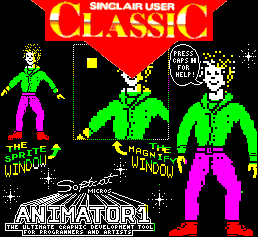
Animator1 can enhance your Basic and machine code programs using a screen designer coupled with an advanced sprite animator. All those functions are controlled using the keyboard. Devices such as mice and joysticks are not necessary - according to the publisher. Such devices are a hindrance to artists who cannot get enough detail into their designs when using them.
The whole screen is used for drawing and you can setup several sprite shapes at the same time using a cursor which mimics brush or airbrush and can lay down a variety of hatchings and textures. The cursor can also draw lines and shapes using one of the characters from the user-defined, or normal character, sets or even a smiling face.
There are four graphics creation modes - design, line, circle and print. The design mode alters the texture of the drawing cursor.
Five types of brush are included and they form part of the whole of a character square. You can also use hatch 14 as a brush, and trail smiling face across the screen.
There are 14 predefined hatches - called textures in other packages of this type - but another 65521 can be user-defined. The character set, user defined graphics and brushes can also be changed on-screen using a cursor. There is no need to call up each character or brush to make a change. Just move the cursor to the chosen character and start inking or erasing.
The line and circle modes create shapes on the screen which can be filled with texture or colour. Unlike other packages on the market you do not have to define the origin of a line before you start to play with the other end. Animator1 allows you to play with both ends of a line and to stretch it in any direction - what versatility!
Circles can be drawn more accurately than with packages such as Art Studio and The Artist. A cross-hair cursor, which can be made bigger or smaller, is used to depict the origin and diameter of a circle. Pressing the draw key will print a circle touching the four spikes of the cross-hair. That method is easier and more exact than using a pixel-width cursor to select the two circle points.
Print mode is nothing less than stunning. You type in a message which is displayed on the screen. lt can then be stretched, compressed and pointed in any direction using the cursor movement keys. The message can even be rotated on its own axis.
Once you have designed your screen you can select parts of it to be sprites. A rectangular window defaulted at the centre of the screen shows the part of the main display in which the draw cursor is located. That frame can be saved as a sprite by specifying the new sprite number.
The use of the whole screen as a sprite sketch pad is useful because you can create a series of figures side by side which show the stages of animation. You can then save each of those as a sprite and animate it.
All you have to do to animate a series of sprites is to specify the range in which they fall - such as 1 to 5 - and press Enter. An example series of sprites, showing an animated man, is included and illustrates the sophistication of the package over other products.
We're not finished yet, though. Animator1 can also mirror the screen image, scroll it and expand, contract and rotate it at an instantaneous speed which puts Art Studio to shame. You can manipulate the whole screen, part of it, or the attributes, using the window system and the cursor movement keys.
The sprites and screen displays can be stored on tape, disc or microdrive and be run in Basic or machine code programs. Instructions for their use are given in the concise but easy to read booklet.
As a design package Animator1 beats Art Studio and The Artist in all but fancy display packaging and price. It is most certainly the best sprite creator around because it is so easy to use. The package invites use rather than putting up a barrier between it and beginners.
I wish this new company well and hope it finds a retail outlet soon.
| John Gilbert |