| Hardware World |
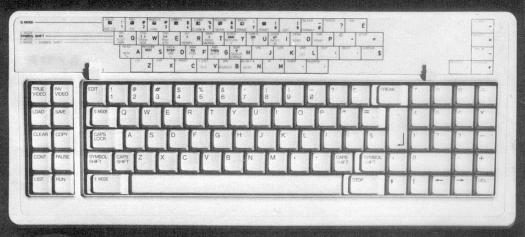
FEW KEYBOARDS have impressed me as much as the new Saga 3 Elite, from Hardware International. It transforms the humble Spectrum into an expensive-looking micro.
Looks, of course, are only skin deep, but the Elite offers a staggering 88 keys, of which 27 are single key functions.
A perennial problem with add-on keyboards is the need to cram all possible combinations of modes onto the key caps. The Elite sidesteps that by printing only the letter, and having a plastic card, angled for better viewing, at the top of the keyboard.

That means that if you are new to the Spectrum you will still have difficulty locating the correct key, although the three-colour card means that this is no more difficult than using the old rubber Spectrum.
Where the keyboard comes into its own is when using programs such as Tasword Two or Beta Basic. With Tasword you do not use any keywords and the single key functions could have been designed for it; with Beta Basic, where it is possible to type in keywords in full, the lack of clutter makes life much easier.
Every silver lining has a cloud and with Elite the size of the keyboard means that if you have an Interface 1 you will find that the lead to the microdrive is not long enough. The microdrive can either be angled out at the back to compensate, or Hardware International can supply, a longer lead.
With many full-sized keyboards users have encountered problems when adding hardware to the back. That has been eased with the advent of the Spectrum Plus, as it too suffered problems, and manufacturers redesigned their cases accordingly. The Elite seems to be better than most in that respect and an old style, upright, Kempston E printer interface can be fitted easily.
The keyboard is arranged as two banks of keys. On the left are 10 keys: True and Inv, Video - single key functions - plus Load, Save, Clear, Copy, Cont, Pause, List and Run. Those are not single key functions, merely j, s, x, z, c, m, d, and r keys for ease of use.
The main body of keys, the remaining 78, are in one large block. To the left of the QWERTY section are Edit, G Mode, Caps Lock, E Mode and Symbol and Caps Shifts - which are duplicated on the right. The top row has both the numbers and the Symbol Shifted legends printed on them.
To the right are another eleven single key functions (?£"=;:$,.) plus Break (Caps Shift Space) and Stop (Symbol Shift A). On the far right is a numeric pad, with a double-sized zero key, surrounded by the four maths functions (/*-+), four shifted cursor keys, an extra comma and full stop and a Delete key.
All those keys and functions are not without price - £79.95 inc. That is very high for an add-on keyboard. Only the new Transform keyboard comes close to matching it in terms of performance, and that costs as much.
With the Saga 3 Elite, Hardware International is also launching the Saga 2 Profile. That is the discontinued AMS Lo»Profile keyboard in a new colour scheme. Just before AMS stopped manufacturing, it redesigned the back of the keyboard to resemble the rear of the old rubber Spectrum to make fitting add-ons easier. The base was changed to solid, as opposed to flimsy plastic, and the position of the Spectrum inside the keyboard was moved so that Interface 1 users could put the microdrive alongside. Those improvements are included in the Saga 2. Hardware International has retained the old price, £49.95 inc.
It has 53 keys, 41 in the main block with a full-sized space bar and an extra, unshifted, key marked Caps Shift. On the right is a numeric pad with an extra Caps Shift key and one, unshifted, marked with a full stop.
Hardware International, Surrey.
TECHNOLOGY Research has upgraded its Beta disc interface for the Spectrum, and it is now probably the best stand-alone disc interface for that micro. TR has put all the commands in ROM, added sequential and random access files, provided auto-boot and made it possible to transfer any program to disc.
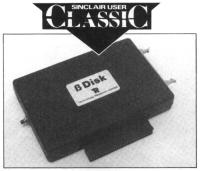
The new Beta, called Beta Plus, uses a system similar to the Mirage Microdriver. A tape-based program is loaded as normal and then at any point a 'Magic Button' on the interface can be pressed, which transfers the entire 48K to disc. When that is loaded back, the program continues from the point at which it was saved.
The system has some limitations in that it always saves that file under the same name in the same place on the disc, but once saved the file can be renamed and moved around. Unlike the Microdriver, which sometimes has problems fitting two programs on a cartridge, the increased capacity of a disc, 156K with a 40-track drive and up to 636K for an 80-track, double-sided drive means that you can transfer your entire library to disc.
As well as the 'Magic Button', the Plus now has a reset button. When that is pressed, and on power up, the interface looks for a Basic program, 'boot', on drive one - up to four drives can be used. It also checks to see what sort of drive is connected, 40 or 80-track, single or doublesided, and the stepping rate. When another drive is used that check is made again so you can mix different types of drives.
In addition to the existing commands, LOAD and SAVE of Basic, Code and Data, MERGE, CAT, ERASE, NEW (Rename), MOVE (Compact), and PEEK and POKE (sector read/write), the ROM has been changed so that the Break key can interrupt an operation. The Password is no longer required - old discs can still be read - and FORMAT and COPY are included, plus the new filing commands.
The main additions are the sequential and random access files. A sequential file is opened using the usual OPEN # command, followed by the file name and then either a W, for write or an R for read. Information can by PRINTed to and, INPUT from the file.
A random access file is opened in a similar way except that the file name is followed by the keyword RND and a number denoting the record length, up to 254 bytes. Records can be PRINTed to and INPUT from the file at any position.
Technology Research still includes a disc with the interface including a number of utility programs. Those include an enhanced CAT which gives details of file size and start address, FORMAT for old style drives, and a rudimentary tape to disc copier which copies all normally saved files, including Data, to disc.
For a stand-alone interface - one to which you can add your own drives - it is well priced at £109.25 including VAT, plus £2.00 p&p. Existing owners of the Beta can upgrade for £19.95 plus £4.00 p&p.
With the 'Magic Button', Technology Research deserves to have a winner with the Beta Plus; it could be the start of a new era.
Technology Research Ltd, Middlesex.
WHEN I first reviewed the PCML 512K RAM expansion card for the QL, I commented that it might degrade the display on some QLs.
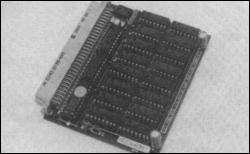
PCML has now redesigned it to work perfectly, with no noise and a crystal clear display. The price is still £310.50.
PCML has also just released its 256K RAM board with an onboard ROM. The ROM contains extras from the Tony Tebby Toolkit plus commands for RAM discs and to spool a file. Up to eight RAM discs can be used, with the names RAM 10, RAM20 and so on, and each can use all the available memory. In addition there is the command RAM_USE, as in 'RAM_USE mdv' enabling any command using MDV to automatically use the RAM disc as a default.
The spool commands SPL and SPL_USE operate as a multitasking job. SPL_USE sets up the default destination device for SPL which is used to send the file. For example 'SPL_USE ser1:SPL file_name' would send the file 'file_name' to the serial port. The command DATA_USE is used to set the default source file; so 'DATA_USE mdv1_test:SPL_USE ser1:SPL file1' would send the file 'mdv1_test_file1' to the serial port.
From the Toolkit there is the JOBS set of commands which control multi-tasking jobs from SuperBasic.
The 256K RAM/ROM board is priced at a reasonable £195.50.
PCML, Surrey.
THE LONG AWAITED Commpak Data modem, Bright Star, marketed by Modem House, is available for the QL. Initially just the standard modem, at £179.95, will be available. Plans are, however, underway for an auto-dial/auto-answer model which, it is rumoured, will cost little more than £200.
Like the recently launched - re-launched? - QL-Connect the Bright Star is software driven - no switches to play with on the front of the box - which means that you have complete control from the keyboard. As a by-product of that freedom of control the modem is not computer dependent. If you have the right software you can use the modem on any computer with a serial port.
The modem is the usual black box, with LEDs on the front to show what is happening, and a collection of sockets on the back. Your 'phone plugs into one of those sockets which then goes back to the wall socket - when the modem is not in use you can still use the 'phone. Another lead plugs into the mains, and is supplied with a moulded, fused, plug. Of the two other sockets, one connects to the SER2 port on the QL using the standard Sinclair cable - and the other is a parallel output to a Centronics printer.
As to the software supplied with the modem, I do not claim to be any great shakes in the Comms department but it looks good. If I can use it any idiot can.
There are two main areas of software, Prestel and Terminal Emulation. The Prestel software gives you access to systems such as Prestel and Micronet, while the terminal software allows you to access everything else.
When Prestel is up and running the QL looks just like any other computer apart from the appearance of a useful clock which shows how long you have been on the 'phone. There are facilities to dump a screen to a drive or the printer - which were temperamental on the preliminary software I was using - send Prestel codes or refresh the screen. The modem had problems with some of the really fancy graphics produced by Micronet. The people of Commpak, to their credit, told me about that when they gave me the modem and that they are working on it.
The modem comes into its own when running the Terminal software. You can preset it to the Baud rate used by the Bulletin Board, or set it to auto-scan and let it do the work for you. Auto-scan hiccuped a few times when the Bulletin Board was also trying to do it but if that occurs all you have to do is set a rate.
One feature I found useful was the ability to send the incoming information and my replies to a file as well as to the screen. If you have a disc drive connected you can save information and review it at your leisure.
The 1200/1200 rate is a special packet system for user to user - QL to QL - communications. It includes, and I quote - "carrier sense collision". I do not know what it does either but acquaintances who are into modems tend to get excited at the mention of the term.
The Bright Star potentially has the edge over the other QL modems in terms of cost, once it gets its software straightened out. Admittedly I was using an early version but it should be finalised by the time you read this article. It has some good features, particularly the auto-scan. The ability to use the modem on other computers will bring it many buyers.
Modem House Ltd, Devon.
THE NEW PACER disc interface from Omnitronix for the Spectrum evokes strange feelings of déjà vu. It is instantly recognisable by users of the Primordial Peripherals and Statacom systems.
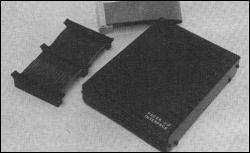
The Pacer, and Omnitronix would be the first to admit it, is a budget interface for the Spectrum, and at only £79.95 for the interface plus £2.50 p&p, or £119.95 plus £5.00 p&p for the interface and a 100K drive, it fits the bill admirably. It is simple in operation but it can LOAD and SAVE Basic, Code and Data, which is all many people would want to do.
Omnitronix has redesigned the printed circuit board so it should be a little more reliable than the two previous systems. The system currently only works on 40 track, single-sided drives.
The interface is housed in a metal case which connects to the Spectrum via a flexible three-way connector.
The drive plugs into the back of the interface with a choice of either a Shugart or a BBC-style connector.
When the system is powered up, or the reset button pressed, the operating system is copied into the top 8K of the Spectrum memory. That means few commercial programs can be used with the system without major reorganisation.
The system is relatively easy to use; the variable f$ is used to hold the file name plus any parameters and then a RAND USR call is made using a variable, such as 'b1' for Basic Load, 'bs' for Basic Save and so on.
As much as 107.25K can be stored on a disc with up to 39 different files. The interface treats each track as a sector - of 2816 bytes so even if you save only one byte you lose the other 2815. A file is automatically verified when it is saved and when, a Basic program is saved the user defined graphics are saved with it.
The Pacer is not outstanding as a disc interface, but it is a good introduction to the world of disc storage.
Omnitronix Ltd, Leicester.