| Hardware World |
THE NEW combined TV monitors are at best a compromise, and the Ferguson MCO1 is no exception; it is a jack of all trades.
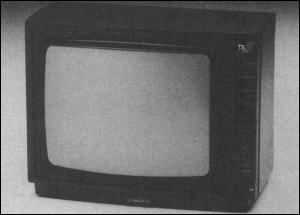
The MCO1 can be used by both the Spectrum and the QL when running as a TV and as a monitor with adaptors from Ferguson. The QL adaptor is a suitable lead, code No MA17 and priced £5.85, which connects the QL RGB socket to the back of the TV. There is also a composite video socket on the MCO1 which could be driven from the QL, but you would have to make your own lead for this.
To get RGB from the Spectrum, Ferguson can supply the MA20, priced £29.95, which converts the composite video output at the edge connector - which means it will only work on issue three or later - to TTL RGB. With TTL, brightness cannot be shown. The adaptor has a through port for other add-ons, a 'green screen' switch which gives a green and black display and a colour control for the RGB.
The TV has the normal volume, brightness, contrast and colour controls - the last two are inoperable when running RGB - plus eight push-button channel selectors. Channel seven is used for RGB, and eight for composite video. On the back are the RGB, composite video and aerial sockets with an additional earphone socket. There are no accessible positioning controls.
The TV picture is only adequate. Running the computers in this mode gives a reasonable display but, with the QL, is a little indistinct. In RGB mode the QL display is very good, but the picture is only TV-sized. When running the QL in monitor mode the edges of the picture are lost.
The Spectrum display, using the MA20 adaptor, is variable. For high definition work, such as Tasword 2, in black and white there is a slight ghosting to the right of the characters.
The MCO1 is a reasonable product and, within limits, it performs well. It is not as good as separate units, but then it is considerably cheaper at £229.
LINGUISTS will welcome Polyprint from Cambridge MicroElectronics. As well as being an Eprom-based Centronics printer interface it gives instant access to six different international character sets, any one of which can be displayed on screen in place of the standard Spectrum set.

It can be used with Tasword 2 and will display the same international characters in both 64 character and 32 character modes.
The international characters are based on those used by the Epson '80 series of printers, the RX80 and FX80, so the printer can easily reproduce them. They are French, German, Danish (Denmark I), Swedish, Italian and Spanish. The screen copy routine is also set up for Epson compatible printers.
It is one of the most user-unfriendly interfaces I have used for a long time. On power up you must enter the sequence OUT 959,255: OUT 959,120: OUT 703,128: RANDOMIZE USER 15360, to direct LPRINT and LLIST.
Changing character sets is performed by a single OUT command, apart from Italian, which requires another long Basic line; the printer must be switched separately. The COPY command is implemented using a RAND USER statement, and only one size is available.
Linguists apart, it is difficult to know to whom Polyprint will appeal. Having different character sets is useful but only one can be used at any one time which is potentially limiting.
Tasword 2 is available in a number of different languages, including Dutch, Flemish, Cyrillic and Icelandic.
The main drawback to Polyprint is the price, £51.69, which compared to the Kempston 'E' and Euroelectronics LPrint III is high. Contact Cambridge MicroElectronics Ltd, Cambridge.
MAKING microdrive copies of your own programs for your own use is not illegal as far as I know, but can be extremely difficult. If you bought a microdrive to speed the loading of your favourite games - the main reason for most people buying them - then it is doubly difficult due to the memory space taken up by the microdrive.
Help, however, is at hand. The Microdriver, from Mirage Microcomputers, is a piece of hardware for the Spectrum which allows you to make a backup copy of any program to microdrive at the push of a button. As the Microdriver has to be connected to the computer to re-load any programs saved using it, it will be of little use to commercial pirates but it is a boon to the home user.
Using the Microdriver is simple. A program is loaded in the normal way, with the Microdriver attached, and at any time - even in mid zap - you can push the button on it and the computer is stopped. A menu appears with a number of options and, once you have made your choice, the program can be started at the same point at which it was stopped.
The menu options are Load and Save; Poke, which allows you to enter those infinitive lives; Run, to restart a program; or New, which clears the computer. All options are error-trapped. If you are saving to microdrive and the program exists, you are given the option of overwriting it. In this way, in an adventure program you can save your current position without having to start at the beginning every time.
As the Microdriver is hardware-based it is almost impossible to protect a program from it. If you have a microdrive the Microdriver is the most important piece of hardware you could buy.
The price, £39.95, is a little high, considering the dearth of components inside, but its features still make it good value. For more information contact Mirage Microcomputers Ltd, Essex.
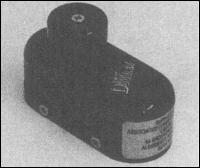
SINGLE-SIDED discs usually have a magnetic coating on the other side which though not up to standard is still usable.
The Disc Doubler cuts a 'write protect' notch in the disc so that you can turn it over to access the other side.
To discover if it will work cover up the timing with opaque sticky tape, taking care not to stick the magnetic disc to it, and try to access the disc. If the message 'Write Protect' is displayed then the Doubler should work.
The Disc Doubler costs only £15.00 inclusive, and if it works on your system will pay for itself in no time at all. Details from Associated Computer Marketing Ltd, Hampshire.
KEMPSTON compatible joystick interfaces are plentiful but many suffer from being 'dead ended' - they have no through connector for other add-ons.
The latest interface from Cheetah is available both with and without a through connector, £12.75 with and £ 11.50 without.
Both should stand many hours of alien zapping. For further information contact Cheetah Marketing Ltd, London.
A GRAPHICS tablet is a device which has an electronic pen and a special surface on which to draw. As the pen is moved across the surface, software translates the position of the pen and reproduces it on screen.
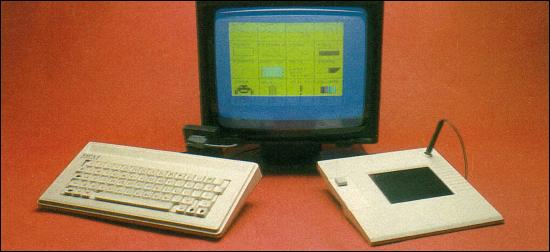
Saga Systems has allowed Sinclair User an exclusive preview of Style, a package of interface plus drawing software, priced at £29.95 inclusive, and a graphics tablet priced at £69.95 plus VAT. This compares well with other Spectrum tablets.
Initially the interface and software can be used with an ordinary joystick, and at a later stage, you can splash out on the graphics tablet. As a bonus the interface doubles as a Kempston compatible joystick interface.
The interface contains a two channel analogue-to-digital converter, so the technically minded could use it with their own analogue joystick or, with their own software, to input sound.
The software with the interface is comprehensive and easy to use. All the usual features are included freehand drawing, straight lines, points and circles as well as elastic banded boxes and triangles.
You can zoom in on any part of the screen and magnify it by a factor of eight for detailed work, erase bits of the picture, fill them with ink, or add text. In order to keep track of where the character squares are, when colouring the drawing, a grid can be overlaid to highlight them. You must remember not to overlay the grid once you have started adding colour, otherwise the colours will be removed.
To colour the picture you can either change the attributes globally - over the whole picture - or locally, at the pen position.
The software has some nice features. Once it has been loaded you are presented with a menu, to which the program always returns without losing the picture. The pen is used to select the option - icons are used on some which makes selection easier.
Once you are in the desired mode, for example, freehand drawing, a cursor is displayed on the screen as you move the pen around. There is a button on the left of the graphics tablet and when you press this the pen starts to draw.
Two brush effects are available; either a solid line or stipple. Drawing solid lines is quick, while shading has to be done more slowly. Fill also has two modes, either solid or using alternate lines.
No product ever does everything you want in the way you want it to, and Style is no exception. Saga is aware of this and is open to suggested improvements, which might well be included in later versions.
Whether you just want to draw pictures for your own amusement, or to produce the ultimate loading screen then Style is a good way of producing them. The software is not up to the standard of some drawing programs now available but it is readily usable and continually improving.
For further details contact Saga Systems Ltd, Surrey.
NOW may not be the best time to launch a new add-on keyboard for the Spectrum, following so soon after the introduction of the Spectrum Plus, but the 68FX2 from LMT might tempt even owners of those to upgrade their computer.
Not only does the 68FX2 use moving keys but there are 68 of them, including many single key functions, and all for only £39.95.
Fifteen of the keys are on a separate numeric pad giving the numbers 0 to 9, plus, divide, multiply, subtract, and point (full stop) as single key functions, and Enter. On the main keyboard, which includes a full-sized space bar, are two oversized Caps Shift keys, four shifted cursor keys, Edit, Delete, Break, Graphics, Caps Lock, Extended Mode, Run, and Comma.
Interface 1 fits under the keyboard which is also designed to take LMT's proposed disc interface and printer port internally.
At the price the nearest rival is the DK'tronics keyboard which, with the extra printed key caps, is more expensive and offers fewer features. The Enter key has been moved up a line, to Q-P from A-L, which takes some getting used to.
For further details contact LMT Computers, Middlesex.