| helpline |
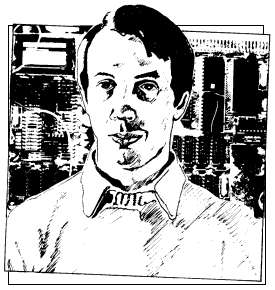
Our expert Andrew Hewson introduces a graphics routine which makes use of the Spectrum attributes file
IN THE TWO YEARS I have been writing this column I have observed the gradual changes in the requests I have received. In the early days almost all the letters concerned the ZX-81 and most of them were fairly straightforward. These days roughly two out of every three are from Spectrum owners and very often the topic on which information is requested would need several chapters of a book to do it justice.
Take, for example, this letter from Falgun Patel. He writes: I am having great difficulty with a car game program which I am writing. The car is printed at the bottom of the screen and as it scrolls off the screen it has to be reprinted, causing a flickering. Another problem is that because the car is two characters high and two characters wide the top of the car appears briefly where the bottom of the car should be. On the Commodore 64 the problem can be solved by using sprite graphics which are not affected when the screen scrolls. Is there a machine code routine which simulates sprite graphics on the Spectrum?
I find the letter typical of a number I have received in recent weeks, interesting for a number of reasons. First, it reflects the increasing sophistication of Sinclair users. Six months ago I often received letters requesting routines for scrolling the entire Spectrum screen and I dealt with the topic at that time. Falgun has observed that there are games for the Spectrum on the market which appear to use sprite graphics i.e., they scroll different parts of the screen independently of one another and therefore wishes to incorporate the feature in his own software.
Second, his letter implies that a machine code routine to generate and manipulate sprite graphics should be fairly straightforward to design and write. That is a common assumption made by many correspondents who believe that I must produce this kind of routine in the odd half-hour between Coronation Street and supper-time. Unfortunately that is not true. There was a lag of about 15 months between the launch of the Spectrum and the time when the first 'sprite-like' games appeared on the market. Modesty forbids me to claim that I am quicker than anyone else at this kind of job.
Third, the letter is a challenge to write some software which will be of interest to most readers and stimulate a few to develop and extend it. I am not one to decline such a challenge readily.
| 'Software for generating and handling sprites must be capable of dealing with a reasonable number of them simultaneously' |
Having accepted the challenge, it did not take long to realise that a complete response was impossible in the space available. Hence the software presented serves to demonstrate the principle of sprite graphics using only the Spectrum attributes file. That approach has the advantage that the routines can be adapted in a fairly straightforward manner to run on the ZX-81 and I explain how to do so at the end of this column.
A sprite can be defined as a portion of the display image which can be moved independently of all other features of the display. Software for generating and handling sprites must be capable of dealing with a reasonable number of them simultaneously and it should be possible to overlay two or more sprites at the same position on the screen. When overlaid, sprites should either appear to pass behind or to pass through one another.
The background forms an important component of a sprite display because the software must rebuild it every time a sprite passes over it. A plain background is the simplest to handle and so I have adopted this form. The fundamental rule to remember is to check before plotting each component part that the part of the display which will be covered by the sprite is part of the background. In that way you will ensure that sprites are plotted only on the background and never on one another.
Similarly, when unplotting a sprite to move it elsewhere always check that the item to be "painted over" is part of the sprite being considered. If you do not observe that procedure you will find that the display will become cluttered with portions of sprites left over from previous cycles.
To reduce flickering, each sprite must dwell on the screen for as long as possible, hence the basic steps in any sprite program are unplot sprite from old position; plot sprite at new position; repeat those two functions for each sprite in turn; execute all other routines incorporating delays if necessary; and return to the first situation.
If step one is executed for all sprites and then step two is executed for all sprites, the images will appear to pass in front and behind one another. Alternatively if step one, then step two are executed for each sprite in turn, the images will appear to superimpose on one another. The latter procedure is probably more appealing to the eye but with a large number of sprites the flickering can become pronounced. The routines in table one can be used to plot and unplot a single sprite and the Basic program in table two shows how the routines can be used to drive two or more sprites.
Because of the complexity of the routines I have departed from my usual procedure of giving a ready-assembled list of machine code. Hence the reader will almost certainly wish to use an assembler program when loading the routines into his machine. The routines and their functions are:
RESETBG - Paint the attributes file uniformly using the colour code stored in address 23551 the last byte of the printer buffer.
OFFSET - The IX register holds an address. Locations IX and IX + 1 hold the column number and row number respectively of the position of the upper right corner of the current sprite in the attributes file. Calculate the corresponding address in the file and store it in HL.
PLOTGROUP - The main routine which plots, if the B register contains 0, or unplots, if the B register contains 1, a sprite. This routine calls:
PLOTLINE - Plots or unplots a line of sprite characters by calling:
PLOTLOC - Plot or unplot a character location at the address held in HL from the data at the address held in DE, when plotting or 23551, when unplotting.
The data for each sprite is held as follows:
I have listed the routines as if they were to be assembled at address 50000. I have then listed four routines to be assembled at 51100, 51200, 51300, 51400 which plot and unplot each of two sprites.
The principal alterations when transferring the routines to the 16K ZX-81 are:
Choose new locations to store the data and re-set IX accordingly; use the address held in D FILE instead of 22528 throughout; alter OFFSET and PLOTGROUP to take account of the single marker byte at the end of each 32-character display line on the ZX-81.
|