| Sinclair Business User |
Sinclair aims at a new market. Mike Wright speculates
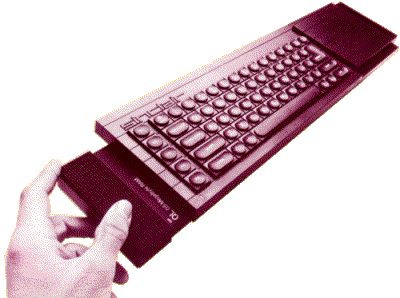
UNTIL NOW, Sinclair computers have been aimed fairly and squarely at the home and educational markets. Although the Spectrum is a versatile machine its lack of proper keyboard and built-in printer interfaces, together with its small display - 32 rows x 22 columns - makes it less than perfect for business users. The introduction of the Sinclair QL goes a long way to meeting the needs of the professional and business community, while still keeping the price - £399 - well within the range of the home computer market.
The QL measures 53/8in. x 1¾in. x 18¾in., weighs just over 3lb. and can be connected to either a monitor or TV. A colour monitor will give a wider screen and a greater resolution than a TV screen. The QL features the Motorola 68008 32-bit processor with 128K of user RAM; 32K is reserved for the screen display, which in its highest resolution gives 512 x 256 pixels in four colours or 256 x 256 pixels and eight colours.
There is also a 65-key full-travel keyboard. The introduction of the keyboard also means the abolition of the traditional use of key words. It is complete with two built-in Microdrives, which are improved versions of the Spectrum Microdrive and are not compatible with the Spectrum, although with re-formatting the cartridges will be.
Other features include the ability to run more than one program at any time - multi-tasking - and the capability to connect up to 64 QLs and/or Spectrums via its QDOS operating systems.
The QL is also equipped with a sophisticated suite of four business packages. They are a spreadsheet -Abacus; database - Archive; word processing - QL Quill; and a business graphics package - Easel. The programs have been developed for Sinclair Research in the last 18 months and are described by Psion managing director David Potter as "more powerful and functional than existing products for desk-top computers costing up to £5,000".
The QL is regarded by Sinclair as setting new industry standards for value, performance, quality and user-friendliness. It is also seen as the centre of an extremely powerful system, reported to be a workstation developed with ICL, and there are already major enhancements in the pipeline. They include a 1/2MB or 512K expansion RAM, a Pascal compiler, a 68000 assembler, a hard disc interface, a modem, and a Centronics parallel printer interface with multi-channel sound generator.
The computer, although aimed at the top end of the amateur and home computer markets, is also intended to attract orders from small and large businesses. From a businessman's point of view, the QL can be seen to be a very exciting development, particularly with its price tag and size of memory.
Before it can be put to use a monitor or TV, and a printer will need to be added. That will add about another £300 for a colour monitor and £250 for a reasonably good-quality dot matrix printer to complete the system.
With the networking facility it means that although monitors or TVs are needed for every machine, one printer is all that is needed for all the computers linked in the network.
The QL multi-tasking feature allows several programs to be run at once. That was demonstrated at the launch by having the computer run three separate programs in a different direction, in different areas of the screen at the same time. Initially the possibilities of it for useful applications may look few and far between but it is a big step forward in having one program printing without the user having to wait for it to finish before he can perform another task in another program.
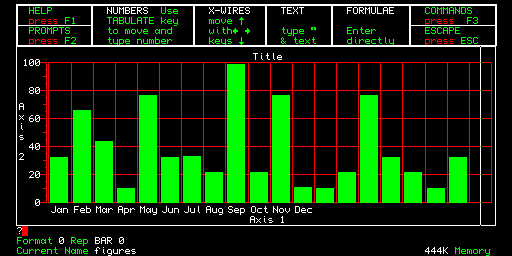
QL Easel business graphics |
With the coming of the QL a very exciting development in the field of education can be visualised, a computing laboratory in which the teacher, with a QL, and every member of the class with a Spectrum or QL is linked in a local area network. The teacher would be able to monitor and display the work of up to four pupils at once in separate windows on the QL, rather like the language laboratories which were the rage in schools not so long ago.
Despite the claims that the QL is less than half the cost of any comparable business machine, there remain several points which must be worrying to potential business users. The most major of them is the decision to stay with the Microdrives, although in an updated and improved form, instead of using floppy discs as back-up storage. Since the introduction of Microdrives last year, some experts have been worried by the performance of the drives and by the use of a continuous loop of video tape. Further, there is no connection point for a cassette recorder.
For Spectrum users who had hoped to be able to upgrade their machines while still retaining their favourite software, you will be disappointed even if your program is on a Microdrive cartridge. The QL uses a new improved Super Basic as its language which is radically different from the Spectrum Basic. Although loading from a cassette is a slow, tedious business, a cassette copy of a program is usually fairly reliable and what is more it is cheaper to produce commercial programs on cassette.
The cost of a blank cassette can be as little as 15 pence for large numbers while the cost of a blank Microdrive cartridge is about £5. While on the subject of mass storage it may be interesting to note that Sinclair has plans to produce a hard disc interface while it has no plans either to produce a disc drive or a floppy disc interface. The cost of a hard disc could be two to three times the cost of the computer.
Perhaps one other point to consider for users with large amounts of data is that once the RAM expansion has been fitted the QL has 640K of RAM, yet each Microdrive cartridge holds only a maximum of 100K.
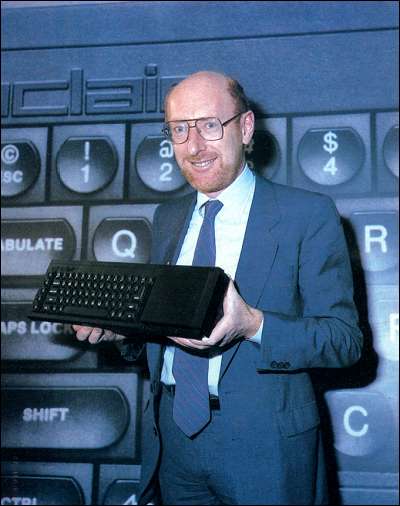
In keeping down the cost of the QL Sinclair Research may have sinned, by omission, for business users. The industry-standard interface for printers is the parallel or Centronics interface yet the QL is equipped with two RS232C ports and two joystick ports but no Centronics port. Because the Centronics is the standard, most printers are fitted with it and then offer the option of a RS232 interface at extra cost. Alternatively the user can wait for the Centronics interface to be produced and use that, at extra cost.
Despite those minor reservations, the QL promises to be a major revolution for businessmen who want real computing power at moderate cost.
While many others will spend a long time arguing and debating the merits of the hardware, interest for many lies in the suite of applications programs written by Psion for the QL. They have been designed for their usability by a mass market with no prior training or pre-knowledge using the concepts of Inform and Decide, Do and See and What You See is What You Get. Because of the nature of the design it is said that even the most inexperienced person can carry out useful tasks immediately, while experienced users can achieve a remarkable level of sophistication.
The suite consists of a word processor, a spreadsheet, a database and a business graphics program. They are integrated in style, structure design and perhaps most important in the sharing of information. The last feature allows data to be transferred between programs so that data from the database or spreadsheet can be transferred to QL Easel, where it can be represented graphically and from whence it can be moved anywhere into a document in QL Quill ready for printing.
Although the QL manual contains large sections on all four programs, information on the current status and options available are displayed in English at the top of the screen. If the user still is lost at any time, pressing the key F1 will call up a HELP screen of relevant information with the option of further HELP pages. Return, via the ESC key, is to precisely the point in the program the user left.
QL Quill has all the features of a modern word processor, plus some unusual ones such as viewing wide documents to check for layout and the input of data tables and graphs from other parts of the suite.
It certainly seems to have impressed Sir Clive Sinclair, since at the launch he said "for £800 you can have a word processor better than anything you can buy currently."
QL Abacus is the spreadsheet with 256 rows and 64 columns generating more than 16,000 cells and working to an accuracy of 16 significant figures. One of the major features of Abacus is the ability to refer to rows, columns and even cells by user-defined names, instead of having to remember the co-ordinates of cells.
For example, if row 1 is labelled sales and the columns are labelled with months and years, e.g., Jan 80, then any cell can be found by referring to, for example, sales Mar 84 instead of struggling to work out the co-ordination of the cell.
Databases by their nature are usually more complicated to use than most business programs, since to have them perform to their utmost a measure of programming is usually required. Archive is no different, although its language is similar to Sinclair Super Basic and it has a powerful card index program. To make the maximum use of memory, Archive allows fields and records of variable lengths.
QL Easel is an impressive graphics package. It is fully interactive so that when data is entered it is shown on the screen immediately in a visual form - for example, as a bar on a bar chart. The bar chart can be changed into a pie chart or line graph fairly easily. The colours, shading, design and presentation of the graphs can also be changed easily.
Before a computer and software is bought, thought must be given to the level of support it will be given with both the machine and software. In an attempt to meet that Sinclair is providing an optional service known as QLUB - QL User Bureau. The cost is £35 per year and for that the user will receive six newsletters, a free update of each of the four programs each year, and the first option on buying new peripherals. In addition, Psion will provide a business query reply service not available to non-members.