| DIY Software |
John Gilbert looks at some of the new designer packages on the market
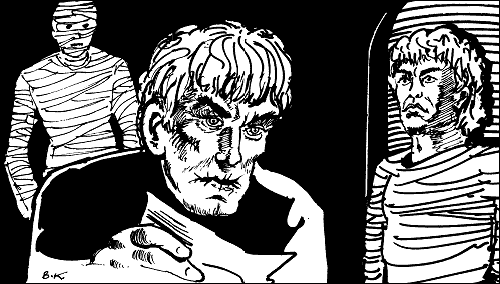
CREATION and programming of games on the Spectrum has always been left to the imagination of those who had the nerve to enter the world of machine code and had the creative talent to produce such products as Manic Miner and The Corridors of Genon.
That elite club has been broken by some software companies which have produced packages to allow even a beginner to produce competent arcade and adventure games. Those packages contain machine code routines which can be manipulated to produce the sound and vision necessary for games play.
The first company to produce such a utility package for the creation of arcade games was Quicksilva, with Games Designer in 1983.
The user can create up to eight games in the package, each with varying formats and characters. For instance, you could create a mixture of all the classic arcade games using Space Invaders, Defender and even Pacman. Those characters are limited only to what the imagination of the users can produce.
Quicksilva produced eight example games in the package to show what kind of effects can be obtained. They include mutant hamburgers, flying tanks and jet-propelled spiders. All of those characters are created using a sprite technique.
Sprites are graphics characters, like user-defined graphics on the Spectrum, which are four times the size of one character square. A sprite can be anything which moves in those pre-defined squares and the sprite editor in Games Designer will allow you to set up several of those characters. Most of them have already been used to create aliens for the example games but you can alter them for your own programs. There are also two spare sprites which have not been used for design and you can use them if you wish to start building from scratch.
When you have selected the 'alter sprite' option from the main menu, the computer will display a 12 x 12 grid on the screen with the current shape of the sprite displayed in it. Using the cursor keys you can alter the places in which ink is inserted and omit pieces of the design you do not want.
There are various types of sprite characters you can use and they include aliens, spaceships and explosion sequences. When you have finished altering one of the sprites you can change the colour of the object if necessary by using the 'alter attributes' option on the sprite editor page.
Aliens and explosions can be animated by using several sprites which show progressively the course of the action like stop-frame photography. When each of the sprites is switched on to the screen in sequence, the characters taking part in the game seem to move. You can change the colour of each individual sprite so that it is possible to make an animated figure, or explosion, flash after each movement.
| "The series of routines should provide a great deal of entertainment and its use is limited only by the creator's ingenuity" |
The movement of the sprites round the screen can be achieved by using another main menu option. For movement you must form a pattern of numbers which represent the movement of an individual sprite into an attack wave. Sprites can be made to dive-bomb, swoop on the player-figure, or even to loop the loop. It is possible to change the concept of a game by changing only a few numbers in the movement pattern.
Another important feature of the package, listed on the main menu, is the 'configuration' option. It will allow you to change one game into another and one of its functions is to create the format of the game you are designing.
The format will decide whether the game has the movement patterns of Galaxians, invaders, defenders or asteroids and whether your laser base or spaceship moves vertically or horizontally across the screen.
To add to the excitement you can also introduce special effects on to the screen. They include stars if you want your game in space, shields for the defence of spaceships, and a factor which will determine whether the aliens appear individually or in groups.
The other features in Games Designer include a sound generator with which laser zaps can be created. A high score table, like the one Quicksilva uses in its other games, is also included at the end of each of the games created.
When the package is used initially it is novel in concept and many entertaining games can be created using it. Unfortunately there are some snags with the package. You can load and save new games which you have created but they can be used only when the creator program is running. You will also find that after you have created several games they will all seem similar in movement and content. All you can create is one type of game - zap the objects or be zapped.
Apart from that small criticism the series of routines provided in Games Designer should provide a great deal of entertainment and its use is limited only by the creator's ingenuity.
Melbourne House, publisher of The Hobbit, announced a similar product at the same time as Quicksilva. The package, the HURG, reached the market later than Games Designer. Its purpose is the same and with it you should be able to create some imaginative arcade games.
The HURG is slightly different from Games Designer as it asks the user questions for the construction of the player shapes which are to be manipulated on the screen.
The package also provides subroutines for creating graphics and sound explosion effects. Like Games Designer, the software created using it can be played only with the HURG control program. That makes the two packages alike, the only major difference in concept and design being that Melbourne House has only three example programs in its package as opposed to the Quicksilva eight.
If you do not like arcade games, or become disenchanted with them, you might like to try writing adventure games in machine code without the trouble of writing the code. The Quill, from Gilsoft, will set up a database for your own textual adventure and all you have to do is enter the text and directions of the locations through which you want the player to move. You can then enter the items which can be found in the adventure scenario and the locations into which they should be situated.
| "If you do not like arcade games, you might like to try writing adventure games without the trouble of writing the code" |
Provided with the program is an excellent manual which takes the user through the setting-up procedure of a simple adventure scenario, as well as showing the meaning of all the options on the main menu.
The adventures need not consist only of picking up objects or moving around locations. The machine code routines in The Quill will allow complex adventure actions, including switching torches on and off and providing specific actions for players to perform, such as eating apples, shaking leaves from a tree, or wearing a hat.
Once you have finished setting up the options you want to enter into your adventure you can test it by using the demonstration mode. You can go through the locations and test all the traps without destroying the main database creator.
If there is something which is incorrect in the scenarios you can change them by using the database editor. When finally you are pleased with the adventure you have created you can SAVE it to tape. Unlike the two arcade games designers, the adventures you create using The Quill can be run independently from the control and creator program. Gilsoft will permit users to market games which have been created using it so long as its name is displayed prominently on all labelling.
It has also gone to the lengths of describing The Quill program and how it produces an adventure game. That means you have complete control over what you produce and an interesting insight into a program which should keep adventure players happy for a long time.
Unlike the arcade games designers there are virtually no limits to what type of adventure scenario you produce. Program generators provide an excellent opportunity for users of the Spectrum to produce games and not to rely so much on professional manufacturers. It must be said, however, that the arcade and adventure games which you produce will provide few surprises when you play them. The packages available allow you to write games for other people to play. There is nothing more uninteresting than playing your own adventure games.
The generators will provide a good deal of fun but are more likely to be used as utilities and not as a replacement for professional software.
Professional manufacturers will still provide the quality and originality in software. No package, even if it is brilliant in the production of games using the sausage machine technique, will provide an answer to properly machine-coded and original games.