| Dragon |
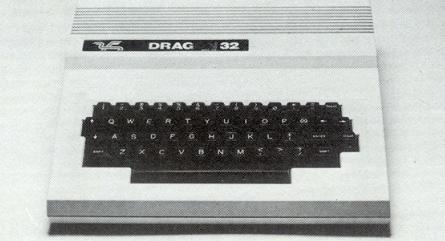
Brian Stokes looks beyond the first impressions of the Welsh machine
0N FIRST impressions, somebody wishing to buy a computer may think that the Dragon is nothing but an upgraded ZX-81.
The bland green and black screen display which appears on power-up shows none of the real power of the machine. The full-size typewriter-style keyboard may appeal to buyers but it is not until the programmer has worked with the machine for some time that its true potential is realised.
The computer uses Microsoft Basic which, in many ways, is superior to Spectrum Sinclair Basic. Some of the commands, however, such as IF ... THEN, are extended to make the language more powerful.
The Dragon has two sockets for joysticks and a Centronics interface for a printer, all of which are controlled using Basic commands. The machine uses an ordinary cassette recorder which should have a remote socket. The recorder motor can then be controlled by the computer, also using Basic instructions.
Unfortunately the sound levels of the cassette recorder need to be set very precisely or tape errors will begin to occur. The machine we reviewed would normally take only new, clean cassette tapes but once the correct recording level was determined, cassette operation caused no more difficulties.
It may seem strange that word processing can only be done using the Dragon, as the machine displays uppercase on the screen; but lower-case mode is available to a printer. When in that mode the Dragon will display all characters in inverse video, with green lettering on a black background.
The computer also has print formatting commands built into its version of Basic. They enable the programmer to specify how numbers and strings are displayed and can be used to create neatly tabulated lists of figures. The formatting commands are exceptional on a computer which costs less than £200.
| 'It is assured of a growing slice of the market' |
The Dragon can produce only one sound at a time from the loudspeaker of a television set. Tunes can be programmed by using a string of letters, from A to F, in quotation marks, after the PLAY instruction. When the program line is executed each note within that string is played in turn.
That is a good solution to the problem of producing tunes easily. It means that a fairly lengthy tune can be played by using only one line of program instead of many BEEP commands or long data lists on the Spectrum.
When LOADing and SAVEing on cassette with the Dragon the computer provides an AUDIO ON and AUDIO OFF set of commands to allow the user to hear the tones being produced during the procedures. Those commands are useful for monitoring the quality of a tape or ensuring that no errors occur during SAVEing on to cassette.
Although the standard Dragon has no user-definable graphics capability, one of the most outstanding things about the machine is its graphics abilities. The computer has a set of low-resolution block characters, similar to those on the ZX-81 and Spectrum, which can be accessed using the CHRS command and the code number of the graphics character which is needed.
High-resolution graphics screens are called pages and special video RAM can be reserved within the machine for a certain number of them. Usually there are four pages which can be flipped through under program control to create an animation effect on the screen.
Each frame is put on a separate page and a page can be brought to the screen at any time using a simple Basic command and what is essentially an index number. The execution of the graphics commands is extremely fast, so good arcade-type graphics effects can be achieved without having to resort to machine code.
There are five resolution grids available on the Dragon screen. They range from a density of 128x96 pixels to 256x192 pixels. The highest resolution will allow only two colours at the same time. They can be a combination of black and green or black and buff.
It is possible to draw lines and circles on the screen. The co-ordinates used in the line-drawing commands do not have to be offsets of the last line drawn, as on the Spectrum, but the LINE command on the Dragon is just as complicated to use. It is also possible to draw in the same way as on the Spectrum, except that you specify two extra points in the CIRCLE command and the colour in which you want to draw the circle.
The Dragon certainly offers plenty to both the beginner and the expert programmer. The machine has been maligned in the past but has gained steadily in popularity since before Christmas. What deters most people is the price, which could be reduced to make it more competitive, and the fact that on first impressions the machine does not have exceptional appeal.
While the Dragon is not in the same price bracket as the Spectrum, it is a competitor for public favour in the microcomputer market. More back-up is beginning to filter through for the machine, especially from overseas, and the Dragon is assured of a steadily growing slice of the market in the foreseeable future.